Content
Folder visualization
The command >nobvisual tree is equivalent to the tree command, but visually.
It gives the following output:
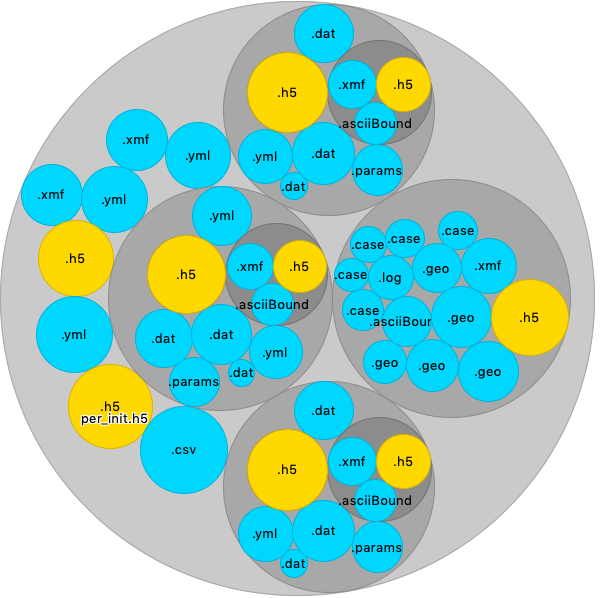
The size of each circle at the same level is proportional to the log10 size of each objects.
The CLI trigger the function nobvisual.visual_tree(wkdir).
Serialization file visualization
The command >nobvisual treefile shows the content of a serialization file.
Supported formats are :
YAML
JSON
It gives the following output:
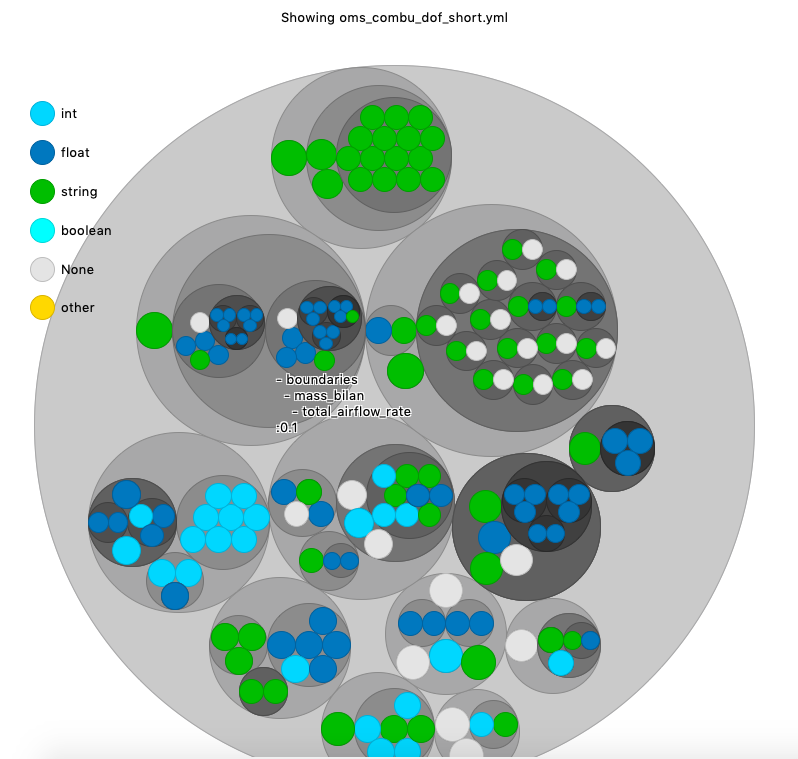
Colors are illustrating the type of record found at the end of each branch.
The size of each node is proportional to the number records depending of the nodes.
The command calls the function nobvisual.visual_treefile(path).
Serialization file comparison
The command >nobvisual cmpfile compares the content of two serialization file.
Supported formats are the same as before
It gives the following output:
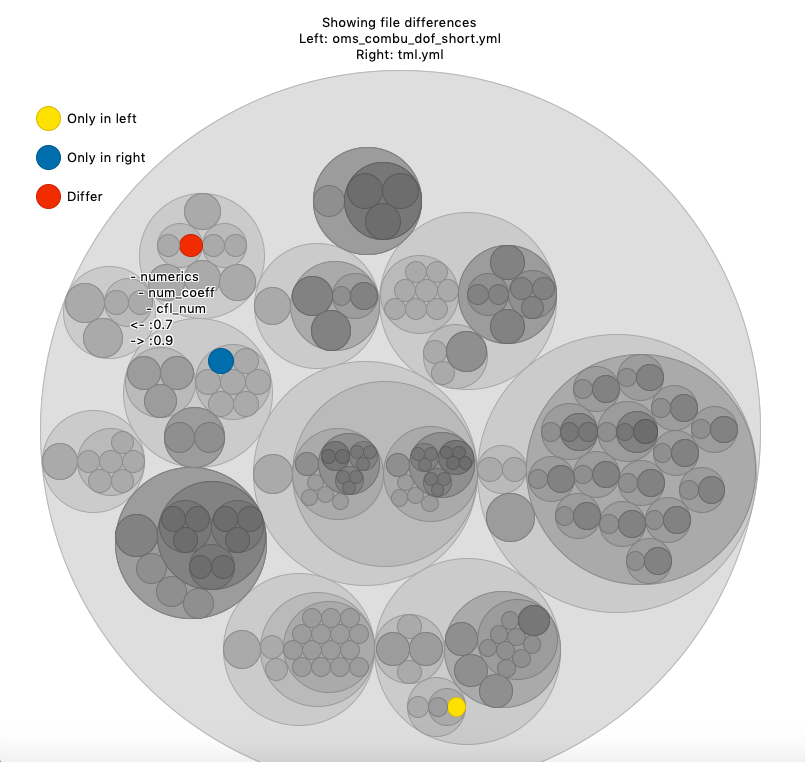
Colors help to understand what is only in the left file, only on the *right$ file, or differ between the two.
The command calls the function nobvisual.visual_comparefile(path_left, path_right).
If you use a custom file format for your data, and you can express it in a nested object, maybe you will be interested in the next function nobvisual.nob_compare_tkinter(noba, nobb, title=None).