NOB VISUAL
Visualization of nested objects. The main output is a circular packing in Tkinter with an “hover interaction”. By hovering over the circles, the user can peek at the content.
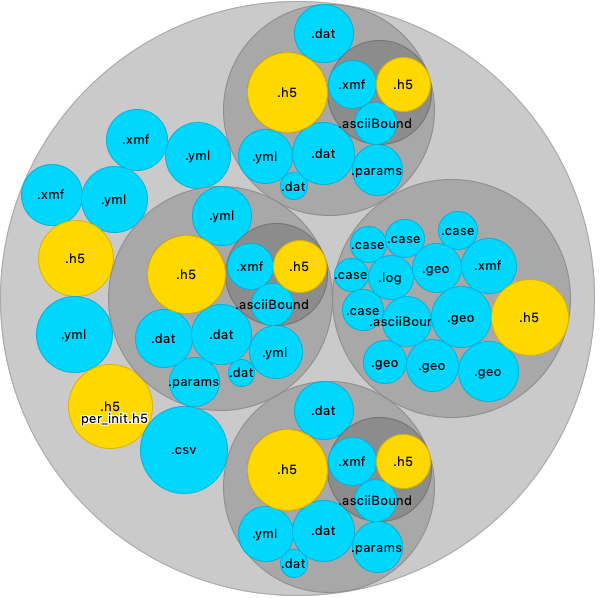
Example of nobvisual on a folder structure. Three subfolders show a similar content. Yellow circles are binary files, blue are ASCII files.
This last example is for a nested object build on a folder structure, but nob visual output can be run on various nested objects, particularly or JSON or YAML contents.
See the full online documentation on ReadTheDocs.
Installation
Installation using Pypi:
> pip install nobvisual
Usage
Use the CLI for a basic terminal usage.
--------------- NOB VISUAL --------------------
You are now using the Command line interface of Nob Visual a Python3
helper to explore Nested Objects, created at CERFACS (https://cerfacs.fr).
This package is mean to be used as a dependency of other packages, to
provide a tkinker canvas rendering the nested structure of nesteds
objects.
This is a python package currently installed in your python environement.
Options:
--help Show this message and exit.
Commands:
cmpfile Compare the content of two serialization files.
tree Show current wkdir visually.
treefile Show the content of a serialization file.
Acknowledgement
Nobvisual is a service created in the EXCELLERAT Center Of Excellence, funded by the European community.
